Create PDF Form
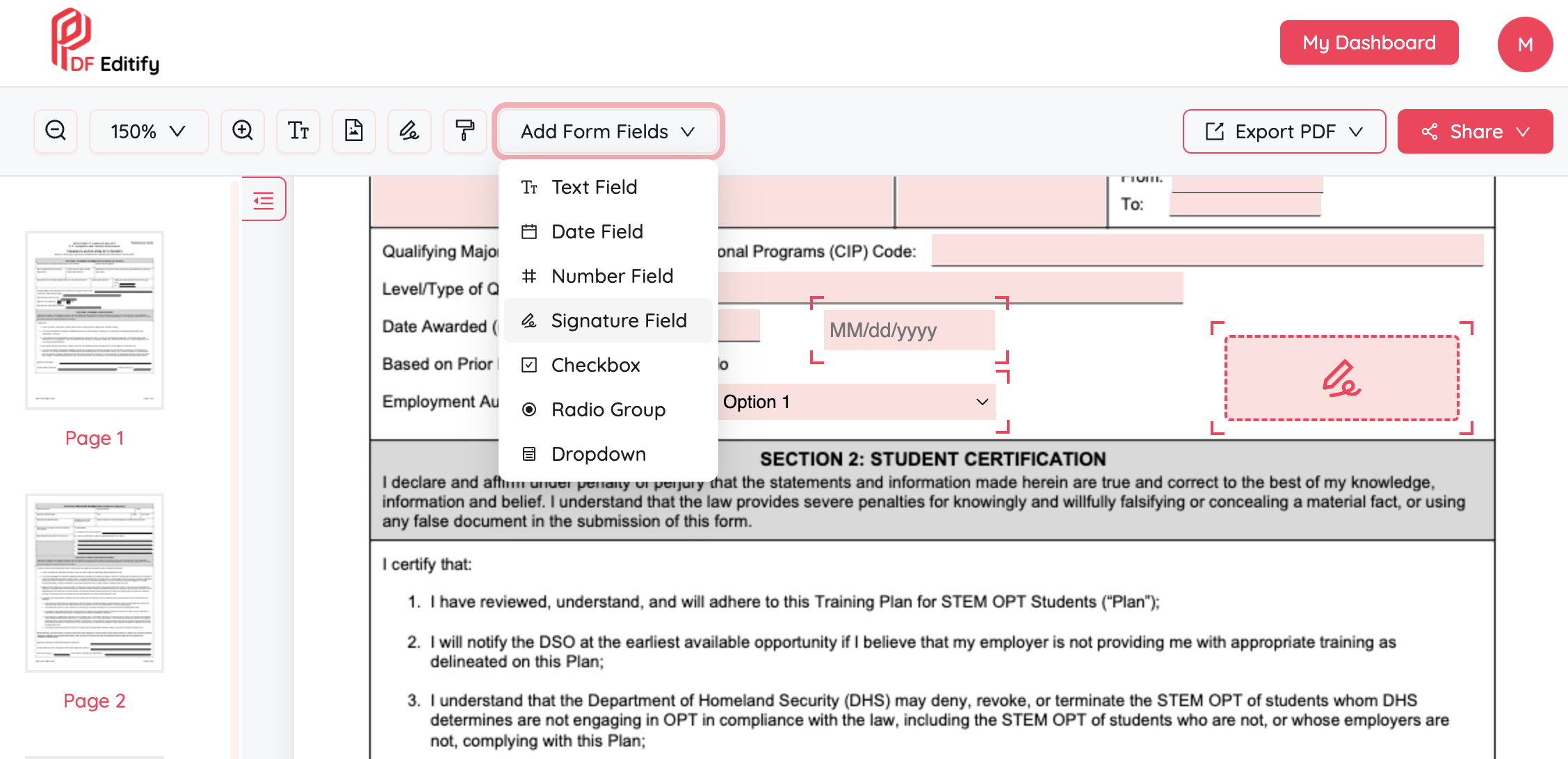
Create Custom PDF Forms with Our Intuitive Editor
Creating professional, fillable PDF forms has never been easier. With PDF Editify's intuitive form editor, you can add a variety of fields to your forms, including text fields, number fields, date pickers, signature fields, and more. Whether you're gathering information, conducting surveys, or collecting signatures, our tool gives you the flexibility to design forms that meet your exact needs
Rich Customization Options
Beyond just adding fields, PDF Editify allows you to fully customize your forms to reflect your brand or specific requirements. Add personalized text, embed images, and even include your own signature. Adjust the layout, fonts, and colors to ensure your forms are not only functional but also visually appealing.
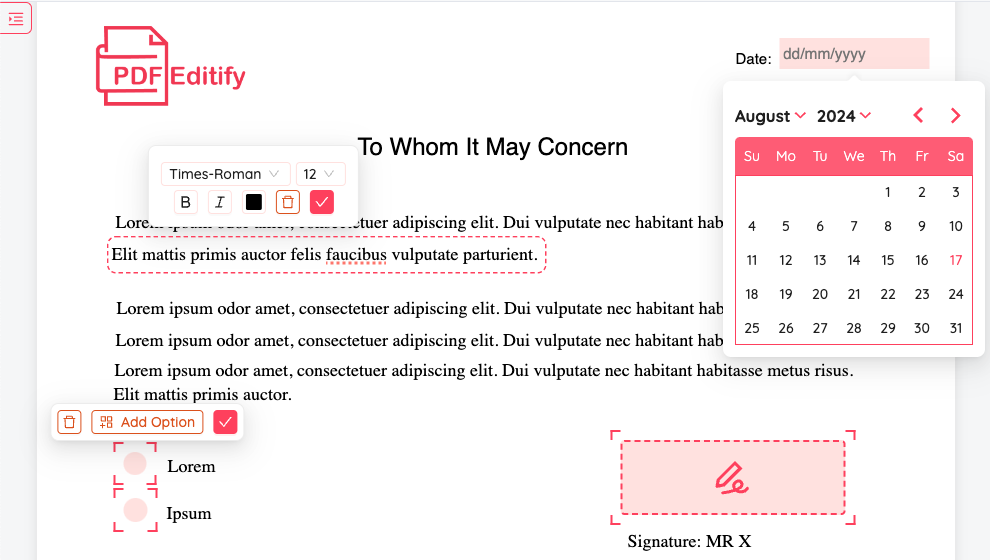
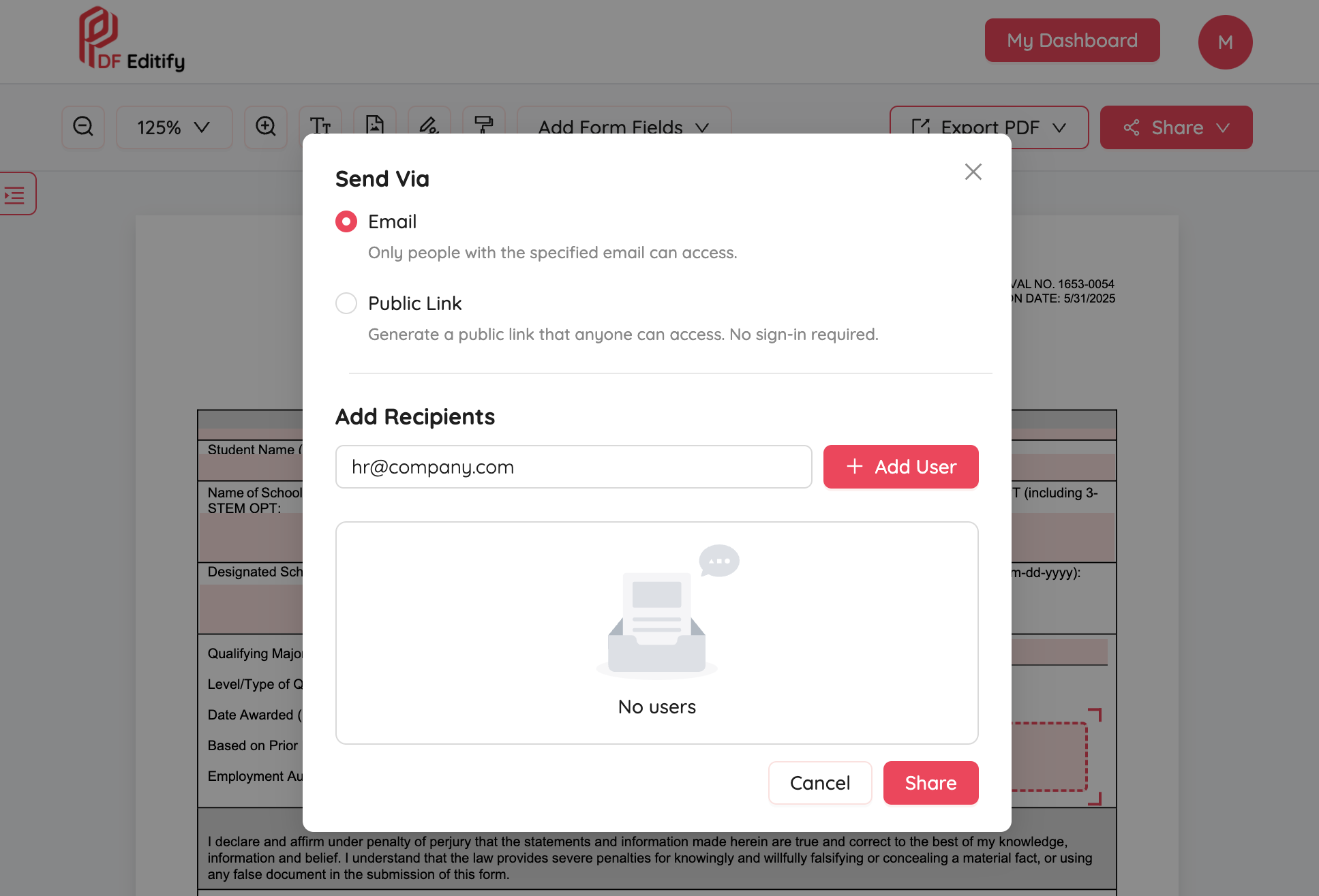
Share Your Forms and Collect Responses
Once your form is ready, PDF Editify makes it easy to share it with your audience. Generate a secure public link or share directly via email to reach your respondents. Whether you're distributing a survey, collecting feedback, or gathering signatures, you can monitor responses in real-time and manage them all from your dashboard. Our sharing options ensure your forms are accessible and easy to fill out.
Stay on Top of Your Data with Our Powerful Dashboard
With PDF Editify's powerful dashboard, managing your form responses is simple and organized. Preview responses in real-time, track submissions, and export data for further analysis. Whether you're collecting feedback, conducting research, or managing applications, our dashboard gives you full control over your data, ensuring you never miss an important submission.
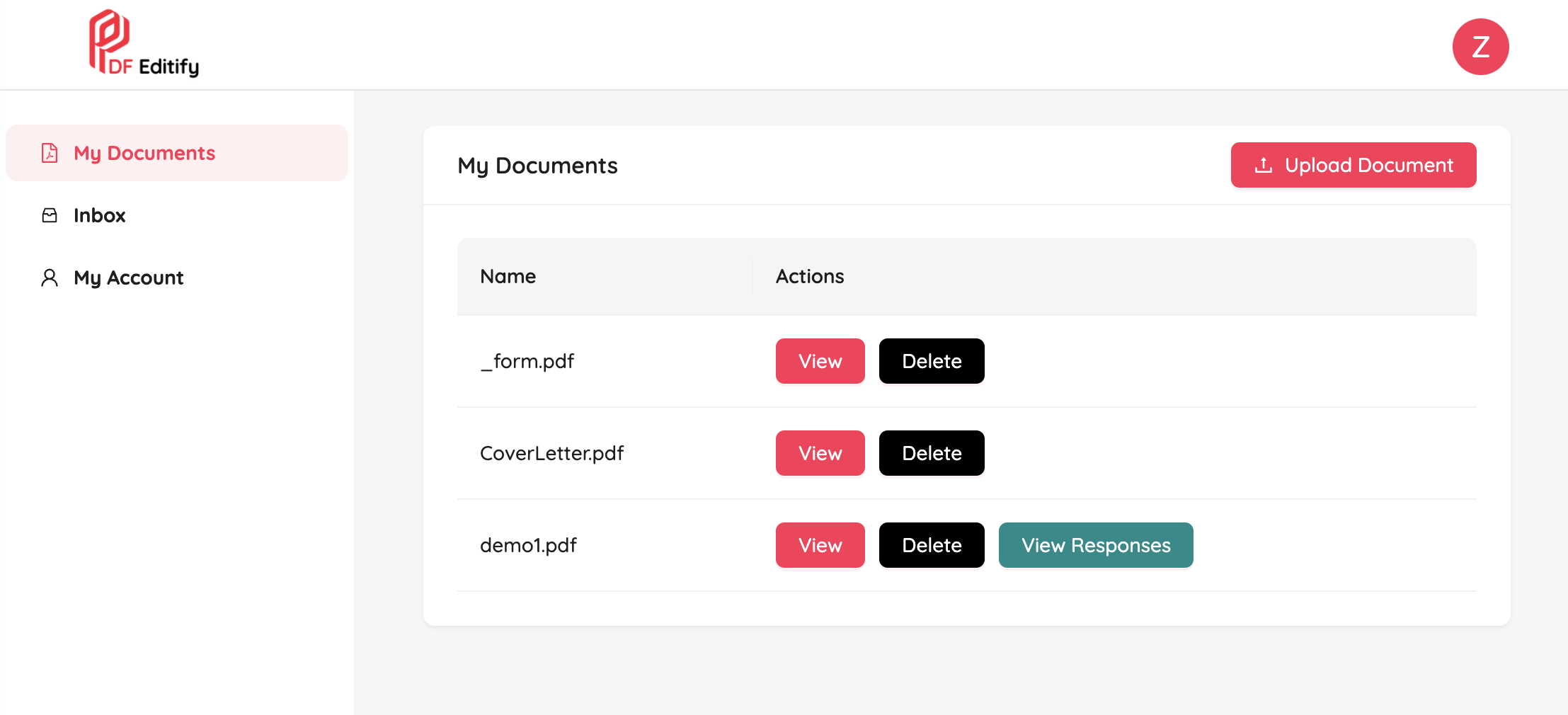

How to Create, Share, and Track PDF Forms
- Upload Your PDF: Import or drag & drop your PDF file to our editor.
- Create Your Form: Use our intuitive editor to add various fields, including text, numbers, dates, signatures, and more.
- Customize Your Form: Personalize your form with custom text, images, and signatures to match your brand or specific needs.
- Share Your Form: Generate a public link or share selectively via email addresses to collect responses from your audience.
- Monitor Responses: Use the dashboard to preview responses in real-time, track submissions, and export data.
Create, Customize, and Share PDF Forms - Quick, Easy, Secure
Intuitive Form Creation
Design your custom PDF forms quickly using our intuitive editor. Add text fields, numbers, dates, and more with just a few clicks.
Rich Customization Options
Personalize your forms by adding text, images, and signatures. Adjust the layout, fonts, and colors to create visually appealing and functional forms.
Seamless Form Sharing
Distribute your forms easily by generating a secure public link or sharing directly with specific users via email. Manage responses efficiently and securely.