Redact PDF
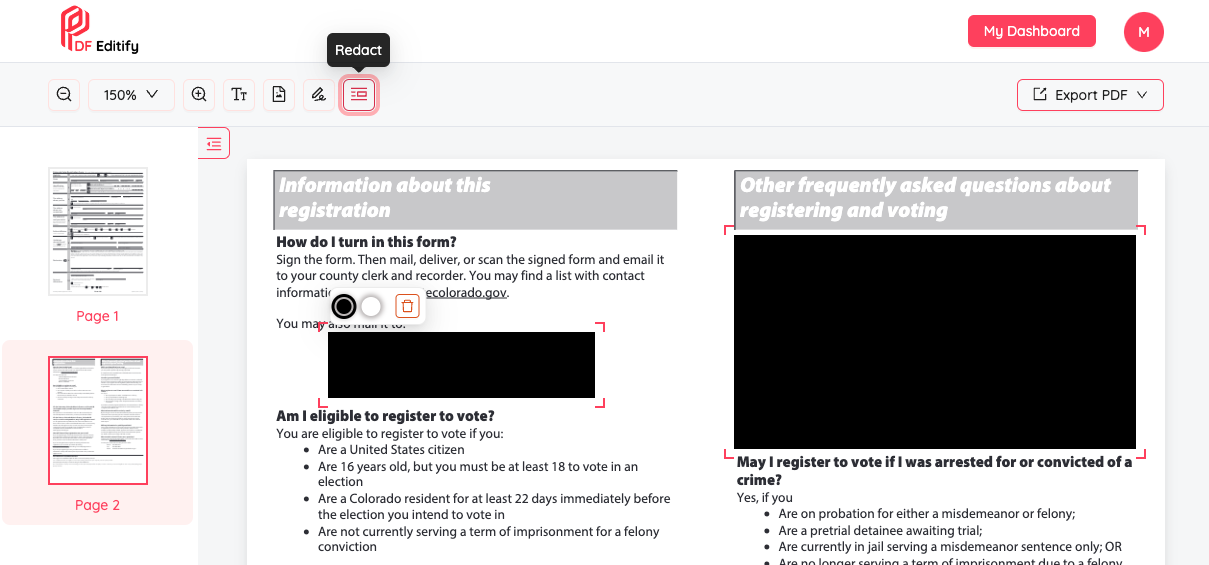
Permanently remove sensitive information from your documents.
Unlike simple masking, redacted content is permanently removed from the file, ensuring it cannot be recovered or viewed. Perfect for protecting confidential data in legal documents, financial statements, medical records, and more. The intuitive interface provides a seamless experience, making document security simpler than ever.
Redact in Black or White
For added customization, our redaction feature lets users choose between two colors: black and white. The black option completely obscures text and images, creating a solid block that conceals the content. The white option removes the selected information, leaving a clean, blank space. Both options ensure the redacted data is permanently removed, providing robust protection for your sensitive information.
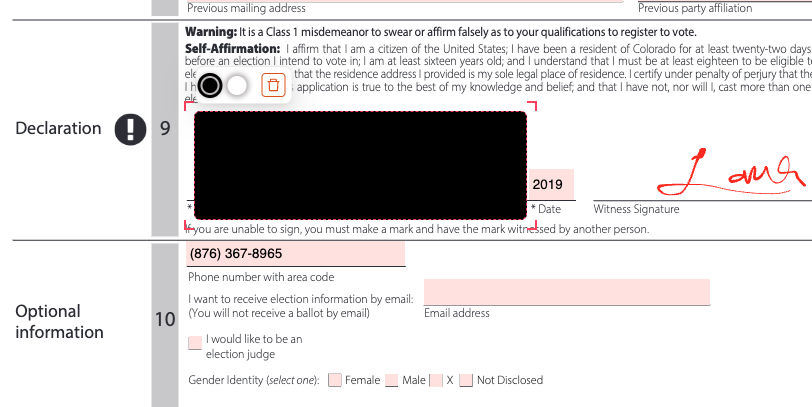

How To Redact a PDF File Online for Free
- Import or drag & drop your PDF file to our editor.
- Choose the Redaction tool from the toolbar.
- Click on your PDF to add the redaction.
- Adjust the size and color of the redaction as desired.
- Click on "Export" to download or save your redacted PDF file for later use — that's it.
Redact PDF Online—Quick, Easy, Secure
Easy and Intuitive Redaction Process
Redact PDFs in just a few clicks. Our user-friendly interface makes document protection easy and effortless.
Secure and Permanent Removal
Our tool ensures your sensitive information is permanently removed and cannot be recovered, ensuring complete protection of important information.
GDPR Compliance
Your data privacy is our priority. Our PDF redaction service adheres to strict GDPR guidelines, ensuring your sensitive information remains protected and secure at all times.