Fill PDF
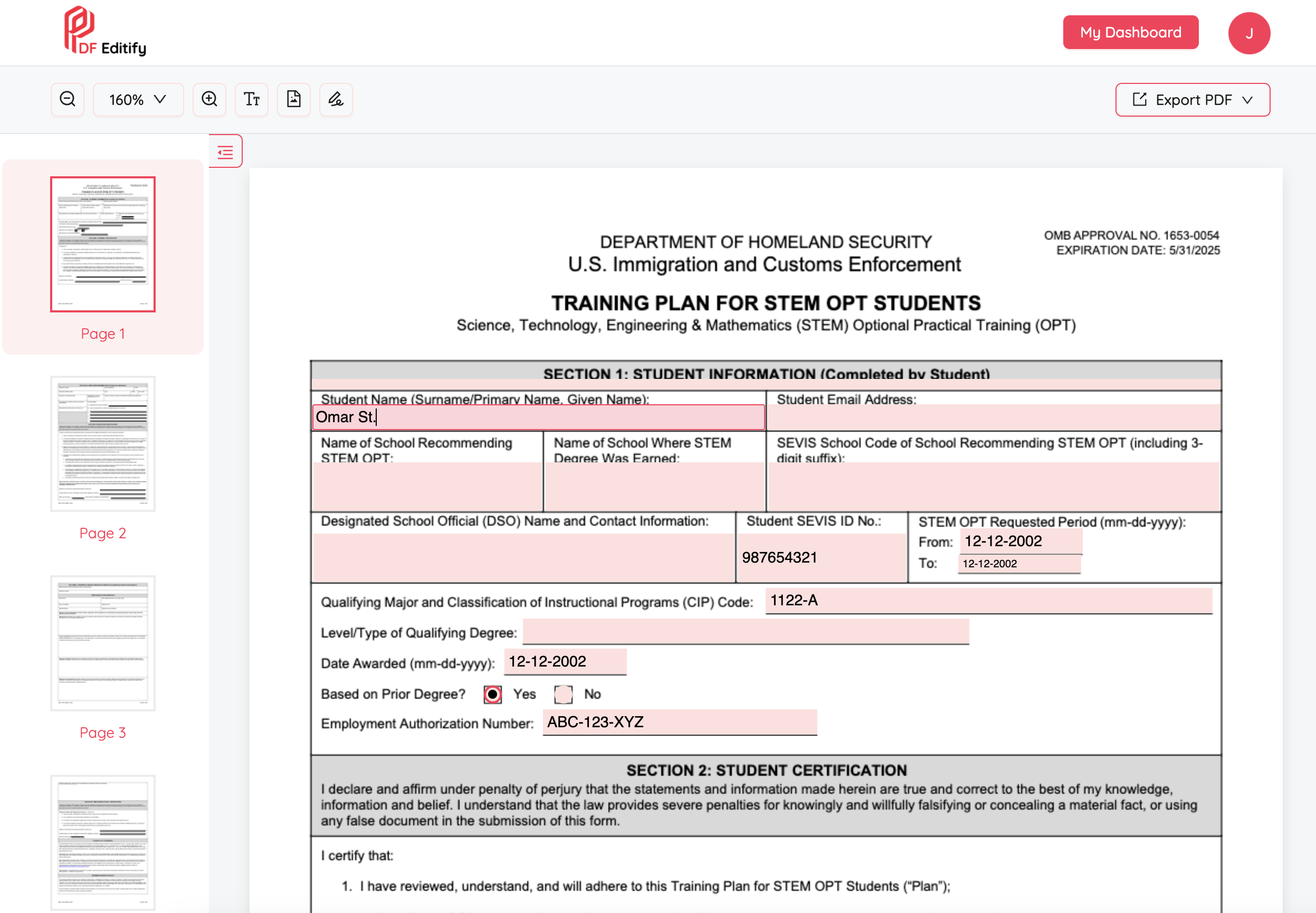
Fill Forms with Ease
Our intuitive editor allows you to easily load any PDF form and start filling it out immediately. Simply click on the fields and enter your information with ease. Whether it's a simple text field or a complex form, our editor makes the process straightforward and efficient.
Comprehensive Support for All Input Types
Our PDF editor supports a wide range of input fields to cater to all your needs. From text fields, text areas, dropdowns to radio buttons and checkboxes, you can interact with every element in the form. This flexibility ensures that you can complete any form accurately and thoroughly.
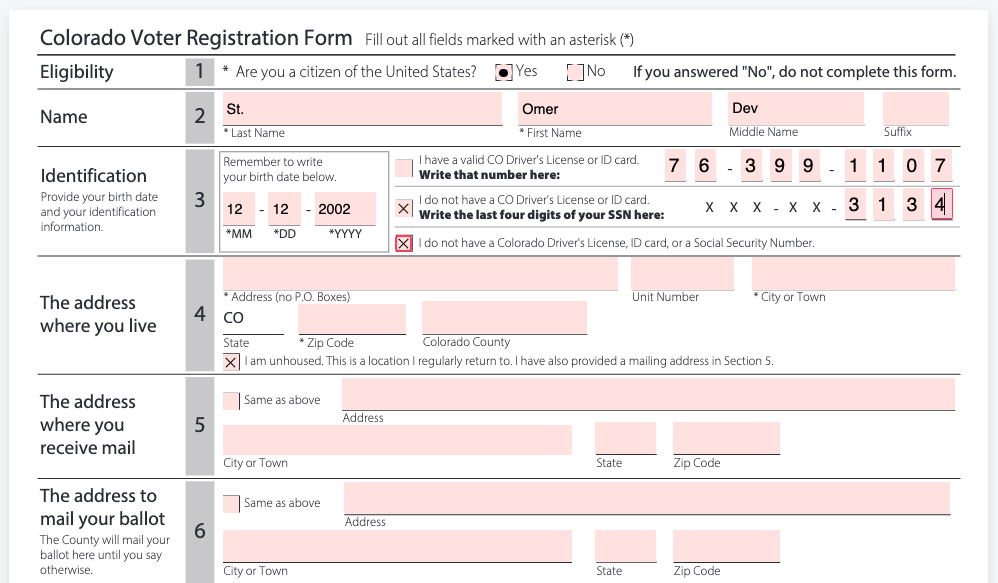

How To Fill a PDF Form Online for Free
- Upload or drag and drop your PDF form.
- Click on the fields you want to fill.
-
Type or select the appropriate information for each field:
- Text fields: Enter the required text
- Checkboxes: Click to toggle
- Radio buttons: Select your choice
- Dropdowns: Click and choose from the options
- Review your entries to ensure accuracy.
- Click on "Export" to download or save your filled PDF form for later use — that's it.
Fill PDF Online—Quick, Easy, Secure
Simple and Easy Form Filler
Our user-friendly interface allows you to fill PDFs quickly and easily, with no technical expertise required.
Fill PDFs Anytime, Anywhere
Access our tool from any device with an internet connection. Complete your forms on-the-go, 24/7.
GDPR Compliance
Rest easy knowing your data is handled in accordance with strict European privacy regulations.