Sign PDF
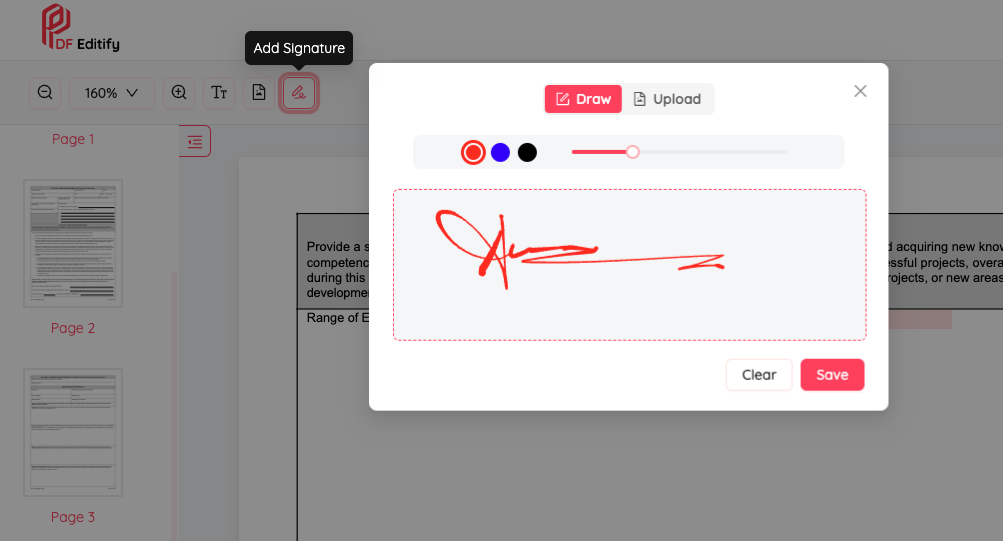
Draw Your Signature with Ease
Use our intuitive signature pad to draw your E-signature directly. Simply sign with your mouse or touchpad for a quick and convenient way to authenticate your documents.
Use Existing Signatures
Prefer using an existing signature? Easily upload a signature image from your device. Our system seamlessly integrates your signature into the document for a professional finish.
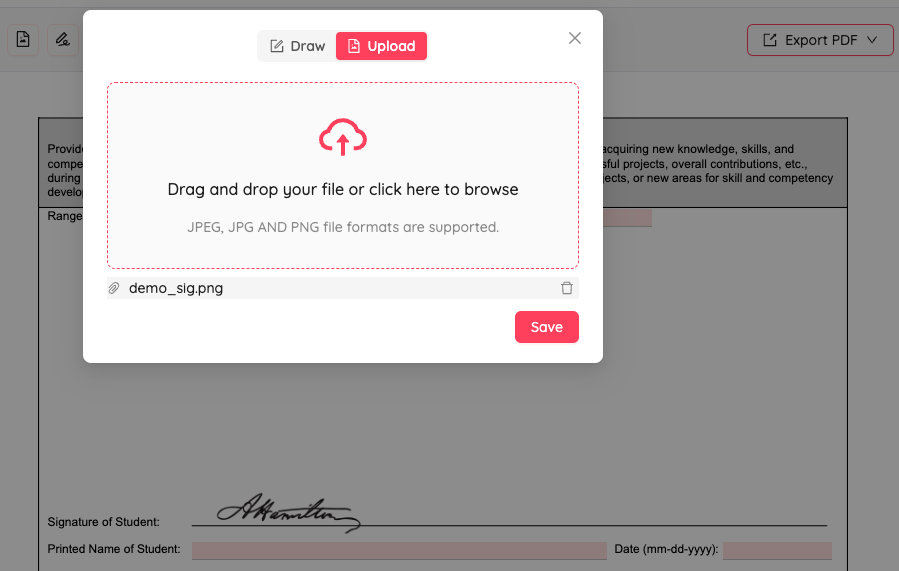
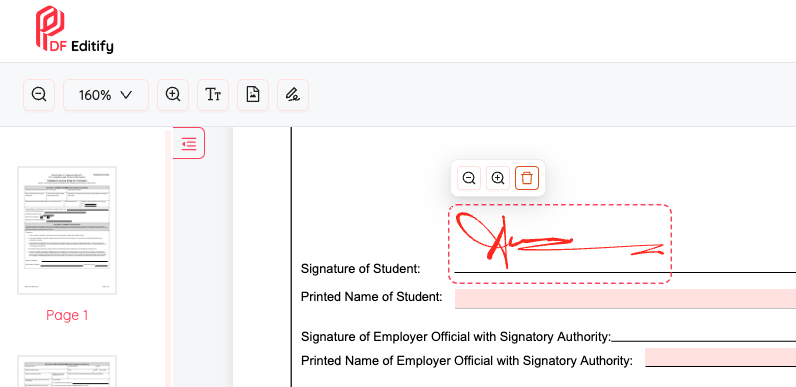
Seal the Deal with Your E-Signature
Once created or uploaded, your E-signature can be seamlessly applied to any part of your PDF. Ensure authenticity in your documents with just a few clicks.

How To Sign a PDF File Online for Free
- Import or drag & drop your PDF file to our editor.
- Fill out the PDF form if required.
- Add any text or images to your PDF if required.
- Choose the Signature tool and draw or upload your signature.
- Click on the PDF to add your signature. Adjust the size and color if required
- Click on "Export" to download or save your signed PDF file for later use — that's it.
Sign PDF Online—Quick, Easy, Secure
Easy and Fast E-signatures
Sign documents in seconds with our e-signature tool. No complex setup or technical knowledge required. Just upload, sign, and send - it's that simple and quick.
Sign PDFs Anytime, Anywhere
Need to sign a document urgently? Our tool works on any device with internet access. Sign your documents, whenever and wherever you need to.
GDPR Compliance
Your data privacy is our priority. Our PDF signing service adheres to strict GDPR guidelines, ensuring your sensitive information remains protected and secure at all times.