Edit PDF
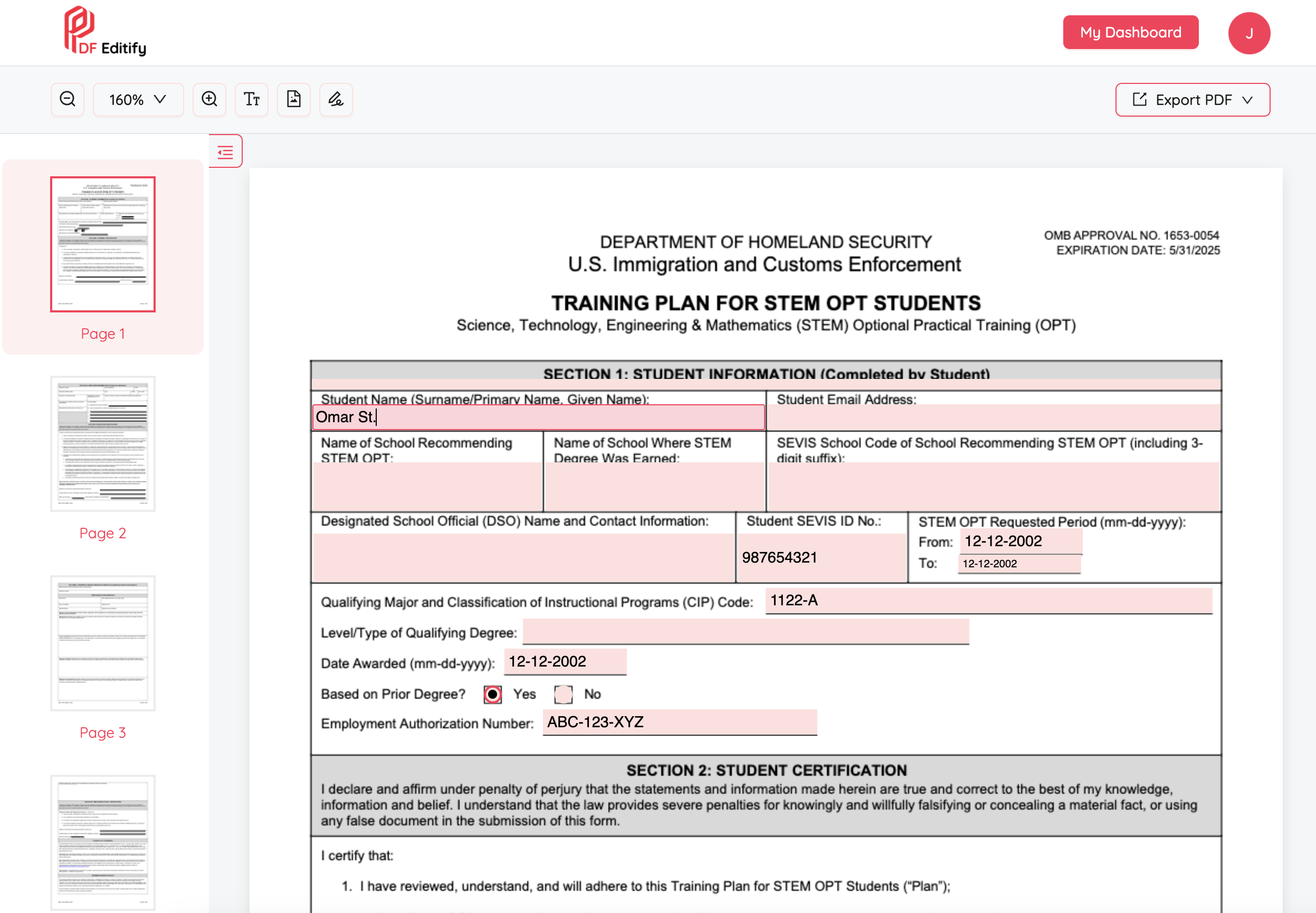
Fill out Forms
Our intuitive editor makes filling out PDF forms a breeze. Simply click on the fields and enter your information with ease. Whether it's a simple text field or a complex form, our editor makes the process straightforward and efficient.
Add Annotations
Enhance your PDFs by adding text annotations and images effortlessly. Our editor offers tools to help you insert visual elements to your existing PDFs, making your documents more informative and engaging.
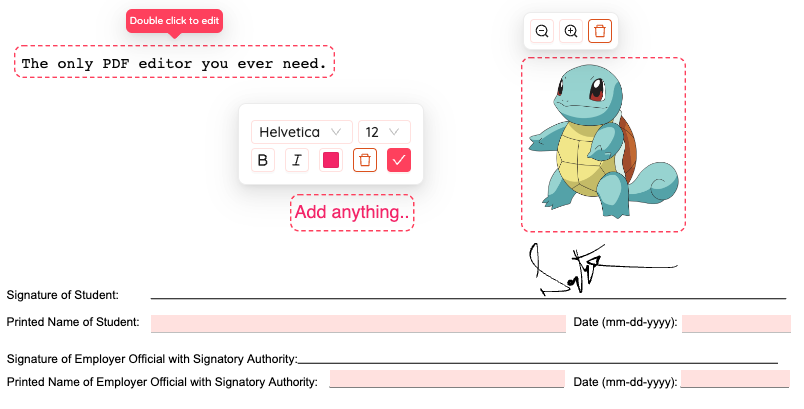
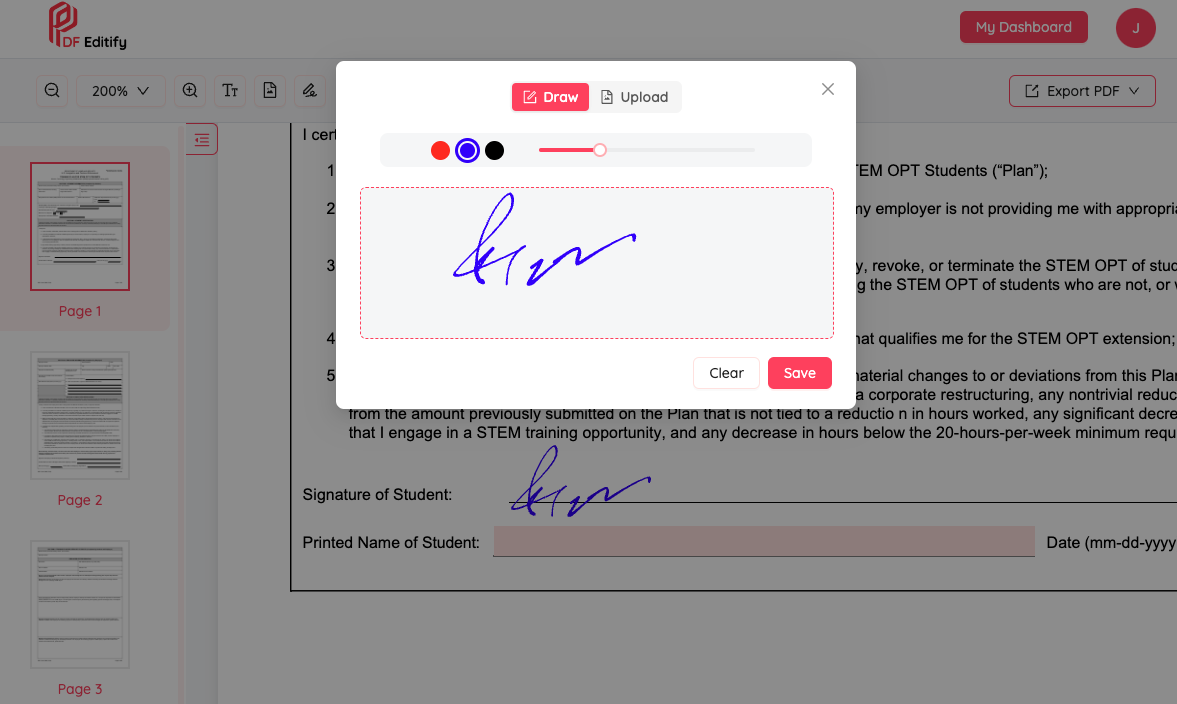
E-sign your documents
E-sign your documents directly within the editor. Whether you choose to draw your signature or upload an existing one, our system ensures a smooth and secure integration, ensuring the authenticity of your PDFs.

How To Edit a PDF File Online for Free
- Upload or drag and drop your PDF file.
- Use the annotation tools to add text, images or shapes to the document.
- Apply your E-signature to the document if required.
- Review your edits and make any necessary adjustments.
- Click on "Export" to download or save your edited PDF file for later use — that's it.
Edit PDF Online—Free, Fast, Secure
Simple and Powerful Editor
Editing PDFs is a breeze with our intuitive editor. Our user-friendly interface lets you add text, images, and modify your PDFs effortlessly.
Edit PDFs Anytime, Anywhere
Access and modify your PDF files on any device with an internet connection. Make real-time edits, add signatures, or much more.
GDPR Compliance
Your data privacy is our priority. Our PDF editing service adheres to strict GDPR guidelines, ensuring your sensitive information remains protected and secure at all times.